Let’s talk photography for a minute. Phone and tablet photography, more specifically. I love my DSLR, but I just don’t carry it with me everywhere. My phone photos & iPad photos are just more convenient.
There are SO MANY photo apps out there both paid & unpaid available across both Android & iOS platforms. Some are limited exclusively to one platform or the other. I’ve come across several new apps to play with and found new favorites through some of my favorite blogs so I thought I would put together a little list of my favorites right now.
Editing/Creative details: ABeautifulMess App
Price: $0.99, iOS only (for now)
If you don’t know about A Beautiful Mess, go. Now. Elsie & Emma wow me every day with their DIY prowess, inventive food & cocktail recipes & are pretty much the reason why I have slowly gotten over the whole hating white walls thing. I now can appreciate a much more open, airy & less cluttered version of a living space & much of my personal inspiration came from the awesomeness of their blog.
Elsie hand writes on many of the photos featured on their website. The sisters recently developed an app that includes features handwritten phrases and doodles in Elsie’s handwriting, different filters, and options to add your own text in a variety of fonts.
I’ve used this app for adding just for fun details to my own photos as well as for promotion purposes & they keep updating it and adding to it.
Here’s a few from my Instagram.
I’ve also used it for photos that I post too: here & here.
The app is a great 99 cent spend and Elsie & Emma keep updating it with new fonts/doodles/add ons. For right now, it’s only available if you have an Apple device (I downloaded it on my iPad) but the Android version is coming later this summer.
Alternative Camera: Pudding Camera
Price: Free on Android platforms
This app features 9 different cameras and 8 different film choices when you’re snapping photos using your phone. You can also apply toy cameras effects and vary your shots using a blur feature and changing aspect ratios. With all of the different camera/film combinations to play with, you pretty much get a different aesthetic with each photo you take.
I apologize for all of the dog photos, but I particularly loved this camera app when taking photos of them.
I especially love the last one & how the film/camera choice and the blur made what could have been a fairly blown out photo, a very unique photo instead.
Adding something extra: Pixlr-o-Matic
Free on both Android & iOS
I rarely post photos without atleast running it through Pixlr-o-Matic. This app features a plethora of film filters, effects, and borders to mix together to create unique photos. I like the “before” photo posted below, but the “after” photo just POPS.

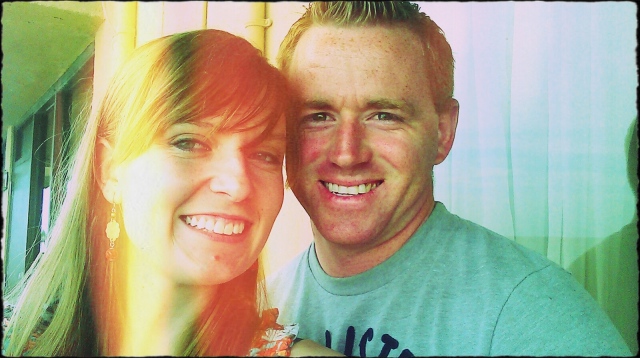
Better than Standard Phone Camera: FxCamera
Free on Android and Apple
I actually spent a good deal of time using Fx Camera as my actual camera when I snapped any photos. I think it offers a crisper image, but the downside is that there is a bit of lag in shutter speed. I’ve since switched back to using the default phone camera and just open photos in Fx Camera to apply some of its effects, instead.
This camera offers a Toy camera, Symmetrical camera, and Fisheye (among others) and had a recent update that includes lots of new filters, like this circle to put focus on a certain area shown below. It’s Free – go check it out!
Of course I love Instagram as well, but I primarily use it for photos I want to share in a quick moment or to layer over another photo app I’ve already applied to get a more detailed effect.
I tend to use all of the other apps listed in more detail when I have intentions of printing and am looking for a more unique version.
These were just a few of my top favorites right now that I wanted to pass along, hopefully I introduced you to something new!
Happy Friday!






